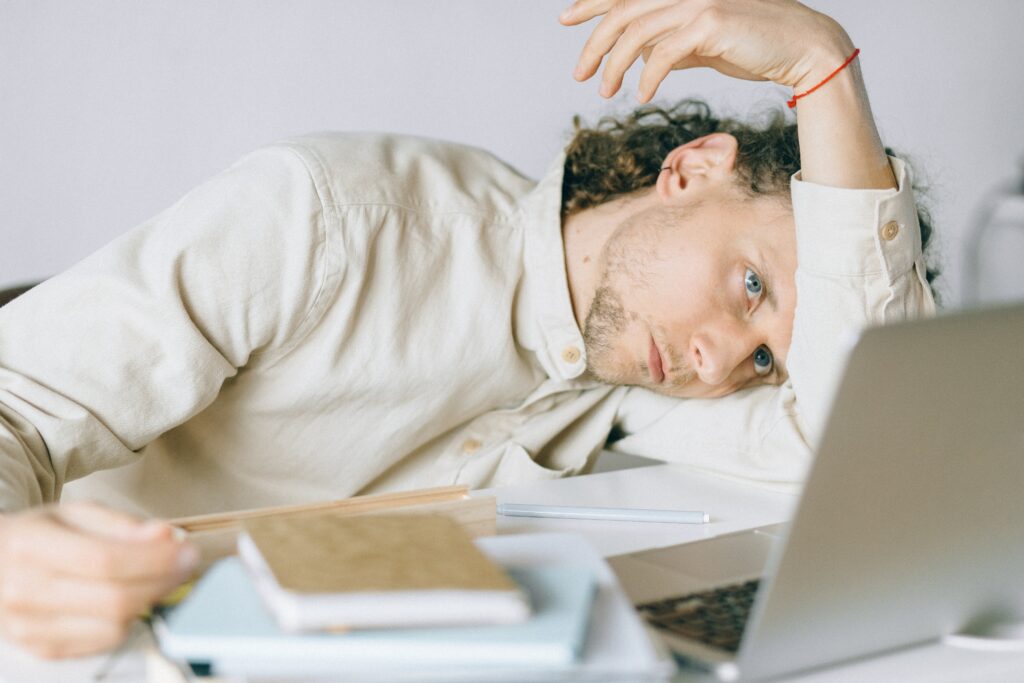The COVID-19 pandemic has pulled over 1.2 billion children from over 186 countries out of the classroom and multiples of people out of their offices overnight. Education and work environments changed dramatically, with an unplanned and rapid move to e-learning and online working remotely through digital platforms.
The Toll of Digital Fatigue: Understanding Computer Vision Syndrome and its Impact on Eye Strain and Headaches
Each online segment necessitates roughly 40-45 minutes of undivided attention and continuously staring at the computer screen. The pitfall … eye strain and headaches, associated with a phenomenon called Computer Vision Syndrome, a term that has existed long before Zoom became the predominant way to learn, work and socialize.
The physical structure of digital devices is it the television, computer screen or mobile device can create visual challenges of their own.
Combatting Computer Vision Syndrome: Understanding the Effects of Excessive Digital Media Use on Eye Health
Computer Vision Syndrome includes symptoms like dry eye, blurry vision, and headaches caused due to the excessive use of digital media. Staring with concentration at back-lit screens often results in a subconscious decrease in blinking, causing the eyes to become dry, irritated and in extreme cases even red and inflamed.
The phrase “Zoom Fatigue” has only recently been coined for the eye strain that accompanies online learning or video calls. People who have focusing problems, or uncorrected farsightedness are more likely to experience digital eye strain. Our eyes are constantly accommodating binocularly to produce a single clear image. If our eyes have any issues with coordination, they will get tired more easily.
How can the pitfalls associated with Digital Eye Strain be reduced?
While the long-term visual effects of excessive screen time are unknown, there has been a significant rise in near-sightedness or Myopia, a visual condition where distant objects appear blurry, since before the pandemic. When our eyes are focusing up close for long periods of time on a digital device, they may have trouble relaxing when we look far away, leading to increased near-sightedness.
In extreme cases, there may be spasm of the focusing muscles of the eye resulting in severe eye pain, headaches, giddiness and an array of other symptoms. It is therefore important that anyone at risk to digital eye strain get their eyes regularly examined by an ophthalmologist.
Research has shown a direct correlation between increased outdoor time and a decreased risk of developing near-sightedness.
A good way to balance the risks associated with unavoidable excessive screen time, is to increase time spent outdoors when online school is over for the day. Research has proved a direct correlation between time spent outside and decreased near-sightedness. Some people may benefit from wearing low powered prescription spectacles designed for reducing screen fatigue, or a prism in their glasses to improve eye coordination.
Further, one may habituate to the practice of incorporating visual breaks by adopting the 20, 20, 20 rule, which is for every twenty minutes of computer use or reading, you need to take a twenty second rest break by looking at something at least 20 feet away. People with eye strain can use unpreserved artificial teardrops as often as every 30 minutes to lubricate dry eyes.
Contact lenses are generally more uncomfortable in people with Computer Vision Syndrome. Contact Lens wearers tend not to blink a lot because it irritates them to blink. While soft lenses are more comfortable than the semi-soft or the hard variants, spectacles tend to cause the least discomfort.
Students can take additional steps to modify their workspace and posture to minimize the risks associated with excessive screen time. Here are some suggestions:
Students may additionally modify their workspace and posture, by angling the screen so that it is slightly below eye level, using a comfortable padded chair with good back support and placing their feet fully on the floor for a more comfortable online experience. Avoid unnecessarily looking at the screen. Treat the experience like you are on a speaker phone – hear with full concentration, take notes by hand, and look at the screen ONLY when you really need to.
This model emphasizes critical thinking and adaptability, moving away from the traditional focus on academic skills and rote learning
Many have come to view the e-learning and e-working experience as a catalyst that will create a new hybrid model of education based on critical thinking and adaptability, rather than on traditional academic skills and rote learning… one that will be integral to the ‘new normal’ of the not-so-distant future. Every student and office goer must therefore adapt to the “new normal” with a healthy perspective and survive.
Read More: Amazing Benefits Of Daily Hair Oiling – Details